WhatsMate API Reference
WhatsApp Messaging, Telegram Messaging, Translation, PDF-to-Text
Table of Contents
- API Host
- Common HTTP Header
- Authentication
- WhatsApp Gateway Endpoints
- Telegram Gateway Endpoints
- Translation Endpoints
- PDF-to-Text Endpoints
API Host
All REST API endpoints are hosted on http://api.whatsmate.net/.
If you prefer https, you can use https://api.whatsmate.net/.
Common HTTP header
You should always include the following HTTP header in your calls to our endpoints:
Content-Type: application/json
Authentication
You authenticate yourself against the API server with your Client ID and Client Secret. You obtain them by subscribing to a Premium plan of the service you intend to use.
They are carried in these HTTP headers: X-WM-CLIENT-ID and X-WM-CLIENT-SECRET.
Example:
X-WM-CLIENT-ID: elsa@example.com X-WM-CLIENT-SECRET: 53654f8ee3684a37201e3c90a071dbd7
WhatsApp Gateway Endpoints
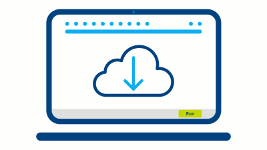 Demo App
Demo App
Check out the wa-demos repository to see how the APIs are called.
1. Send a WhatsApp text message to a single recipient
- Endpoint:
POST /v3/whatsapp/single/text/message/{instance_number} - Parameter required in URL:
instance_number: An integer indicating your gateway’s instance ID
- Parameters required in
JSONpayload:number: String. The phone number of the recipient including the country code. No “+” sign is needed.message: String. The text message that you want to send.
- Response:
{ 'status': 'queued', 'id': '<Job ID>'}
- Code Examples:
2. Send a text message to a WhatsApp Group that the gateway participates in
- Endpoint:
POST /v3/whatsapp/group/text/message/{instance_number} - Parameter required in URL:
instance_number: An integer indicating your gateway’s instance ID
- Parameters required in
JSONpayload:group_name: String. The name of the WhatsApp group.group_admin: String. The phone number (including the country code) of the group creator. No “+” sign is needed.message: String. The text message that you want to send.
- Response:
{ 'status': 'queued', 'id': '<Job ID>'}
- Code Examples:
3. Send a photo/image to a single recipient
- Endpoint:
POST /v3/whatsapp/single/image/message/{instance_number} - Parameter required in URL:
instance_number: An integer indicating your gateway’s instance ID
- Parameters required in
JSONpayload:number: String. The phone number of the recipient including the country code. No “+” sign is needed.image: String. Base64-encoded representation of the image that you want to send.caption: String - optional field. A short description that goes with the image.
- Response: Json containing these properties:
{ 'status': 'queued', 'id': '<Job ID>'}
- Code Examples:
4. Send a photo/image to a WhatsApp group that the gateway participates in
- Endpoint:
POST /v3/whatsapp/group/image/message/{instance_number} - Parameter required in URL:
instance_number: An integer indicating your gateway’s instance ID
- Parameters required in
JSONpayload:group_name: String. The name of the WhatsApp group.image: String. Base64-encoded representation of the image that you want to send.caption: String - optional field. A short description that goes with the image.
- Response: Json containing these properties:
{ 'status': 'queued', 'id': '<Job ID>'}
- Code Examples:
5. Send a document (e.g. PDF, MP3, etc.) to a single recipient
- Endpoint:
POST /v3/whatsapp/single/document/message/{instance_number} - Parameter required in URL:
instance_number: An integer indicating your gateway’s instance ID
- Parameters required in
JSONpayload:number: String. The phone number of the recipient including the country code. No “+” sign is needed.document: String. Base64-encoded representation of the document that you want to send.filename: String. Name of the file that will be presented to the receiver.
- Response: Json containing these properties:
{ 'status': 'queued', 'id': '<Job ID>'}
- Code Examples:
6. Send a document (e.g. PDF, MP3, etc.) to a WhatsApp group that the gateway participates in
- Endpoint:
POST /v3/whatsapp/group/document/message/{instance_number} - Parameter required in URL:
instance_number: An integer indicating your gateway’s instance ID
- Parameters required in
JSONpayload:group_name: String. The name of the WhatsApp group.document: String. Base64-encoded representation of the document that you want to send.filename: String. Name of the file that will be presented to the receiver.
- Response: Json containing these properties:
{ 'status': 'queued', 'id': '<Job ID>'}
- Code Examples:
Telegram Gateway Endpoints
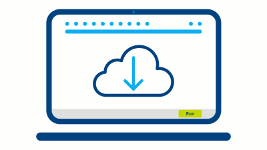 Demo App
Demo App
Check out the telegram-demos repository to see how the APIs are called.
1. Send a Telegram text message to a single recipient
- Endpoint:
POST /v3/telegram/single/text/message/{instance_number} - Parameter required in URL:
instance_number: An integer indicating your gateway’s instance ID
- Parameters required in
JSONpayload:number: String. The phone number of the recipient including the country code. No “+” sign is needed.message: String. The text message that you want to send.
- Response:
{ 'status': 'queued', 'id': '<Job ID>'}
- Code Examples:
2. Send a text message to a Telegram Group that the gateway participates in
- Endpoint:
POST /v3/telegram/group/text/message/{instance_number} - Parameter required in URL:
instance_number: An integer indicating your gateway’s instance ID
- Parameters required in
JSONpayload:group_name: String. The name of the Telegram group.group_admin: String. The phone number (including the country code) of the group creator. No “+” sign is needed.message: String. The text message that you want to send.
- Response:
{ 'status': 'queued', 'id': '<Job ID>'}
- Code Examples:
3. Send a photo/image to a single recipient
- Endpoint:
POST /v3/telegram/single/image/message/{instance_number} - Parameter required in URL:
instance_number: An integer indicating your gateway’s instance ID
- Parameters required in
JSONpayload:number: String. The phone number of the recipient including the country code. No “+” sign is needed.image: String. Base64-encoded representation of the image that you want to send.caption: String - optional field. A short description that goes with the image.
- Response: Json containing these properties:
{ 'status': 'queued', 'id': '<Job ID>'}
- Code Examples:
4. Send a photo/image to a Telegram group that the gateway participates in
- Endpoint:
POST /v3/telegram/group/image/message/{instance_number} - Parameter required in URL:
instance_number: An integer indicating your gateway’s instance ID
- Parameters required in
JSONpayload:group_name: String. The name of the Telegram group.group_admin: String. The phone number (including the country code) of the group creator. No “+” sign is needed.image: String. Base64-encoded representation of the image that you want to send.caption: String - optional field. A short description that goes with the image.
- Response: Json containing these properties:
{ 'status': 'queued', 'id': '<Job ID>'}
- Code Examples:
5. Send a document (e.g. PDF, etc.) to a single recipient
- Endpoint:
POST /v3/telegram/single/document/message/{instance_number} - Parameter required in URL:
instance_number: An integer indicating your gateway’s instance ID
- Parameters required in
JSONpayload:number: String. The phone number of the recipient including the country code. No “+” sign is needed.document: String. Base64-encoded representation of the document that you want to send.filename: String. Name of the file that will be presented to the receiver.caption: String - optional field. A short description that goes with the document.
- Response: Json containing these properties:
{ 'status': 'queued', 'id': '<Job ID>'}
- Code Examples:
6. Send a document (e.g. PDF, etc.) to a Telegram group that the gateway participates in
- Endpoint:
POST /v3/telegram/group/document/message/{instance_number} - Parameter required in URL:
instance_number: An integer indicating your gateway’s instance ID
- Parameters required in
JSONpayload:group_name: String. The name of the Telegram group.group_admin: String. The phone number (including the country code) of the group creator. No “+” sign is needed.document: String. Base64-encoded representation of the document that you want to send.filename: String. Name of the file that will be presented to the receiver.caption: String - optional field. A short description that goes with the document.
- Response: Json containing these properties:
{ 'status': 'queued', 'id': '<Job ID>'}
- Code Examples:
7. Send an audio file (e.g. MP3) to a single recipient
- Endpoint:
POST /v3/telegram/single/audio/message/{instance_number} - Parameter required in URL:
instance_number: An integer indicating your gateway’s instance ID
- Parameters required in
JSONpayload:number: String. The phone number of the recipient including the country code. No “+” sign is needed.audio: String. Base64-encoded representation of the audio file that you want to send.filename: String. Name of the file that will be presented to the receiver.caption: String - optional field. A short description that goes with the audio file.
- Response: Json containing these properties:
{ 'status': 'queued', 'id': '<Job ID>'}
- Code Examples:
8. Send an audio file (e.g. MP3) to a Telegram group that the gateway participates in
- Endpoint:
POST /v3/telegram/group/audio/message/{instance_number} - Parameter required in URL:
instance_number: An integer indicating your gateway’s instance ID
- Parameters required in
JSONpayload:group_name: String. The name of the Telegram group.group_admin: String. The phone number (including the country code) of the group creator. No “+” sign is needed.audio: String. Base64-encoded representation of the audio file that you want to send.filename: String. Name of the file that will be presented to the receiver.caption: String - optional field. A short description that goes with the audio file.
- Response: Json containing these properties:
{ 'status': 'queued', 'id': '<Job ID>'}
- Code Examples:
9. Send a voice note file (e.g. opus) to a single recipient
- Endpoint:
POST /v3/telegram/single/voice_note/message/{instance_number} - Parameter required in URL:
instance_number: An integer indicating your gateway’s instance ID
- Parameters required in
JSONpayload:number: String. The phone number of the recipient including the country code. No “+” sign is needed.voice_note: String. Base64-encoded representation of the voice note file that you want to send.filename: String. Name of the file that will be presented to the receiver.caption: String - optional field. A short description that goes with the voice note file.
- Response: Json containing these properties:
{ 'status': 'queued', 'id': '<Job ID>'}
- Code Examples:
10. Send a voice note file (e.g. opus) to a Telegram group that the gateway participates in
- Endpoint:
POST /v3/telegram/group/voice_note/message/{instance_number} - Parameter required in URL:
instance_number: An integer indicating your gateway’s instance ID
- Parameters required in
JSONpayload:group_name: String. The name of the Telegram group.group_admin: String. The phone number (including the country code) of the group creator. No “+” sign is needed.voice_note: String. Base64-encoded representation of the voice note file that you want to send.filename: String. Name of the file that will be presented to the receiver.caption: String - optional field. A short description that goes with the voice note file.
- Response: Json containing these properties:
{ 'status': 'queued', 'id': '<Job ID>'}
- Code Examples:
Translation Endpoints
1. Translate text
- Endpoint:
POST /v1/translation/translate - Parameters required in
JSONpayload:fromLang: String. The code representing the language of the supplied text.toLang: String. The code representing the language you want the text to be translated to.text: String. The piece of text you want to be translated.
- List of lanugage codes: See the next endpoint.
- Response: String. The translated text.
2. List all the possible language codes
- Endpoint:
GET /v1/translation/supported-codes - Parameters required: None
- Response:
JSONshowing all the possible language codes.
PDF-to-Text Endpoints
1. Extract text from a PDF file synchronously
- Endpoint:
GET /v1/pdf/extract - Query String parameter required:
url: String. The URL of the PDF file that you want to extract the text of.
- Response: String. The extracted text
2. Submit a job to extract text asynchronously
- Endpoint:
GET /v1/pdf/job/submit - Query String parameter required:
url: String. The URL of the PDF file that you want to extract the text of.
- Response: Json containing these properties:
id: String. ID of the job that you have submittedstatus: String. Text describing the current state of the job
3. Check the status of a specific job
- Endpoint:
GET /v1/pdf/job/check/<jobId> - Parameter as part of the URI path:
jobId: String. ID of the job that you want to check the status of.
- Response: Json containing these properties:
id: String. ID of the job being queried.status: String. Text describing the current state of the job
4. Retrieve the PDF text from a completed job
- Endpoint:
GET /v1/pdf/job/retrieve_text/<jobId> - Parameter as part of the URI path:
jobId: String. ID of the job that you want to check the status of.
- Response: String. The extracted text